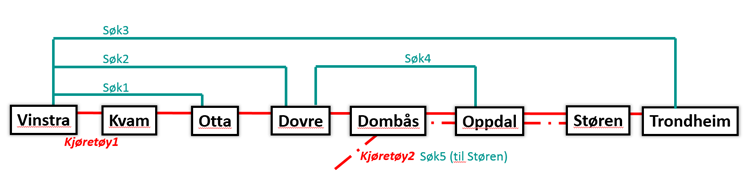Innhold
| Table of Contents |
|---|
| Info | ||
|---|---|---|
| ||
Se komplette eksempler for datainnsendingSee complete examples: |
Melding som kun påvirker ett tog
Meldingen legges på ett kjøretøy (<VehicleJourneyRef>) på en spesifikk dato <OriginAimedDepartureTime>
Meldingen vises ved søk som gir dette kjøretøyet i svaret.
...
A message which only affects a specific train
| Gliffy | ||||||||||||||
|---|---|---|---|---|---|---|---|---|---|---|---|---|---|---|
|
The following is true for the illustration:
- Search 1 will show the message
- Search 2 will show the message
- Search 3 will show the message
- Search 4 will show the message
- Search 5 will not show the message
The message is applied to a vehicle (<VehicleJourneyRef>) on a specific date<OriginAimedDepartureTime>
The message is shown whenever the vehicle appears in a journey suggestion.
Below are two examples of how to apply a message to a vehicle:
| Code Block | ||||||
|---|---|---|---|---|---|---|
| ||||||
<!---For kjøretøyVehicle 1---> <Affects> <VehicleJourneys> <AffectedVehicleJourney> <VehicleJourneyRef>NSB:ServiceJourney:1-3654-47</VehicleJourneyRef> <Route/> <OriginAimedDepartureTime>2018-08-17T09:11:00</OriginAimedDepartureTime> </AffectedVehicleJourney> </VehicleJourneys> </Affects> |
...
| Code Block | ||||||
|---|---|---|---|---|---|---|
| ||||||
<!---For kjøretøyVehicle 1---> <Affects> <VehicleJourneys> <AffectedVehicleJourney> <FramedVehicleJourneyRef> <DataFrameRef>2018-04-10</DataFrameRef> <DatedVehicleJourneyRef>NSB:ServiceJourney:1-3654-47</DatedVehicleJourneyRef> </FramedVehicleJourneyRef> <Route/> </AffectedVehicleJourney> </VehicleJourneys> </Affects> |
For søk angitt i tegningen:
Søk 1 vil gi denne meldingen
Søk 2 vil gi denne meldingen
Søk 3 vil gi denne meldingen
Søk 4 vil gi denne meldingen
...